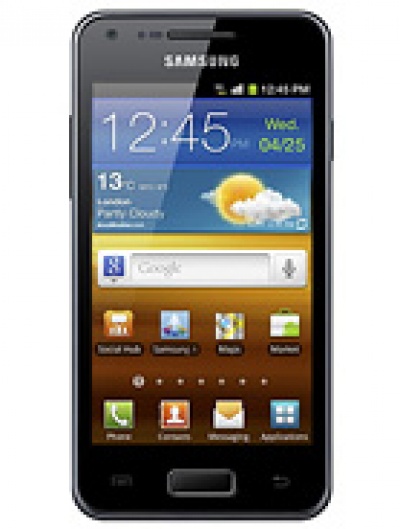Online classifieds website second hand market
( 4 )
Online classifieds website second hand m...
About vacancies and jobs
( 2 )
hello guys
now You can find jobs for you
world...
welcome
( 5 )
welcome to everyone
ask here
( 44 )
ask here
( 58 )
post in full your and goods detail thank you

 ●╫█♥ wєℓ¢Θмє ♥█╫●♥
●╫█♥ wєℓ¢Θмє ♥█╫●♥